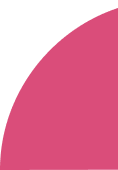Want to know how many weeks pregnant you are? Enter the first day of your last menstrual period (LMP) or your estimated due date (EDD) in our pregnancy calculator to find out!
This gestational calculator will help you see how far along you are and identify your expected due date. Knowing the exact amount of weeks you’ve been pregnant for will help you to more accurately monitor your baby’s development and give you a little more clarity on what to expect!
What is the pregnancy calculator and how does it work?
The gestational calculator is a digital tool that uses the same formula that obstetricians use to know how many weeks pregnant you are. In general, all you need to know is the date of your last menstrual period (LMP) or the estimated due date (EDD). This model was invented by Franz Naegele, a German obstetrician, and is therefore called the Naegele rule.
You might be wondering: so the fetal age is based on a day when you weren’t even pregnant yet? That’s right! That’s because it’s really hard to know the exact date of fertilization, as it may not perfectly coincide with the day of sexual intercourse.
Download Kinedu for FREE and follow your baby’s development!
Sperm can live inside the vaginal canal for up to 5 days after ejaculation. If a woman ovulates on those days, there is a possibility that she may become pregnant. Moreover, the ovum can survive up to 24 hours after release.
This means there’s a margin of error of up to 6 days for the probable date of fertilization. This is why the first day of your last period is also considered to be the first day of your pregnancy.
How to calculate length of pregnancy using the date of your last period
Simply enter the first day of your last menstrual period (LMP) in the pregnancy calculator. If you don’t know your exact LMP, you can take a best guess or use the gestational age indicated by your first ultrasound.
How to calculate using the estimated due date
The estimated due date (EDD) is the day a pregnant woman completes 40 weeks of pregnancy. To find out how many weeks pregnant you are using your EDD, simply enter the EDD into the pregnancy calculator. We’ll show you:
- How far along you are
- Important information about your baby’s development at this stage
Why trust Kinedu’s pregnancy calculator
The fetal age calculation is an estimate based on the information you entered (either the LMP, the EDD or the result of an ultrasound). However, several factors can affect this date. Some of them are:
- Pregnant woman’s health
- Baby’s health
- Number of babies in the same pregnancy (for example, are you expecting twins or triplets?)
- Fetal development rate
- External circumstances
There is no magic formula that can accurately tell you your baby’s date of birth. All you can do is rely on time-trusted techniques, such as Naegele’s rule, to generate an approximate calculation. Please remember that prenatal exams are still necessary and this tool does not replace an ultrasound.
As you move through your pregnancy, your doctor will be able to provide a more precise due date.
Why is the pregnancy calculation done in weeks and not in months?
Gestational development varies greatly week by week. For example, if we compare two 7-month pregnancies, one who is in the first week of the seventh month and the other in the last week of the seventh month, we’ll see many differences. For example:
- At the 28th week of gestation (first week of the seventh month), a baby weighs about 2.2 pounds, measures about 37.6 cm, and may still have lanugo or have hair formed.
- At week 31 of gestation (last week of the seventh month), the baby weighs about 3.3 pounds, measures about 41.1 cm, has already formed nails, and can even suck their thumb.
Another way to quickly calculate your pregnancy length is like this:
- Every 7 days after your LMP, add a week.
- Every 4 weeks after your LMP, add a month.
Did you like using Kinedu’s pregnancy calculator to find out how many weeks pregnant you are? Download our app for FREE and follow your baby’s development!